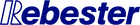How to use videos on virtual background

Virtual Background is a pseudo background of web conference tools represented by ZOOM.
The benefits of using virtual background are roughly divided into two.
- Privacy of home and office is observed
- You can produce a humor
Privacy can be protected while differentiating with other companies
Virtual Background is a very useful tool.
At the same time as the online meeting was popular,
This virtual background has also penetrated at once.
Divided roughly on virtual background
There are two still images and videos.
This timeI will introduce you to videos.
Rebester deals with original video materials.
Some of them are suitable for virtual background videos.
In this article, from the method of setting virtual backgrounds actually using ZOOM,
We will introduce you to the recommended video material, so please use it.
In addition, the material that can be used for virtual background videosHerePlease see.
Also how to actually set it on a virtual backgroundHereIt is summarized separately.
Related article:Zoom Virtual Background Six Materials that can be used for videos
Related article:How to set videos on virtual background of Zoom
Things necessary
The things you need to use virtual videos are roughly divided
There are four below.
- Zoom
- PC / Tablet / Smartphone
- webcam
- Video material
- Green screen (good, you can do it)
Zoom
It is software for web conferencing.
Windows, Mac, Linux, ios, Android
It supports various devices.
You can also use SkyEpe.
PC / Tablet / Smartphone

ZOOM is supported by multiple OSs.
I did not have Android support before,
Currently it can now be used.
The details of the corresponding OS are as follows.
MacOS X and MacOS 10.9 or later
Windows, MacOS, and Linux System Requirements>
Windworth
ios
Android
Abbreviation
webcam

A camera for shooting yourself.
Built-in PC or smartphone,
It is okay to connect USB from outside.
Video material

It is a material that is copied on my background.
It will be displayed replaced by a live-action background.
We recommend the beginning of the video and the end of the end of nature.
Green screen

It is a screen to be placed as your background.
If this is, the virtual background and yourselfFaster, beautifulIt will be synthesized.
In the case of ZOOM, no green screen is available.
ZOOM installation and virtual background settings
If you have any necessary things, please install ZOOM.
From ZOOM installation to virtual background settings,
We explain in detail in this article.
Cautions on using ZOOM's virtual background
There are some cautions in using a virtual background.
It is mainly as follows.
- Use MP4 or MOV for video extensions
- Resolution up to HD
- If you use a screen for shooting, do not wear the same clothes
- Because it takes a load, PCs with low specifications can not be used
About here, the following articles are described in detail.
Please see along with this article.
When the virtual background does not go well
When using a virtual background,
You may not go well.
In such a case, please try the following points.
- Log in once login and log in again
- Check to Allow Use of Videos for Virtual Backgrounds
- Check if you are washing your video filter
- If you use a video, do not use Android terminal
This article is introduced in detail in the following articles, so
Matching please see.
Zoom Virtual Background Featured Image Material
If you use videos on virtual background of Zoom,
It does not mean that any videos are good.
Specifically, we recommend a video that protects the following points.
- Loop material
- Movement is slow
- Not too flashy
- Personal use is possible
Within Rebester videos, what applies above is
This tag We aggregate.
Because all personal use and commercial use are available, please use it.
In addition, we explain the recommended videos in this article.