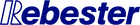How to download purchased product
1Click an account
Click "Account" at the top right of the screen.

2Log in to Rebester
Enter your email address and password,
Log in to Rebester.

3Click order number
The account detail page is displayed.
On this page, you can check the past purchased products and the billing address.
Also, if you purchased an extra license, a thumbnail from Rebester logo will be displayed.
Click Download now to move to the download screen / license key confirmation screen.
Alternatively, click the appropriate order number.

4Click Download now
This page allows you to check the order details.
If you purchased a video material, click Download now to move to the download screen.
Also if you purchased an extra license, click Download now to move to the license key screen.

For paid videos
Click the Download button to start the download.

For extra license
You can check the license key.
The license key and account screen purchase history is a proof that purchased an extra license with two points that the thumbnails are displayed with the Rebester logo.

If you do not move to the download screen or there is an unknown point,
please contact us here.