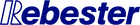How to buy paid videos
1Find free videos
Feature video material is searched from two search windows in the top page. You can search from All Products button, or Click Here

2Filter from the product list
The video material can be sorted by a tag with a tag.
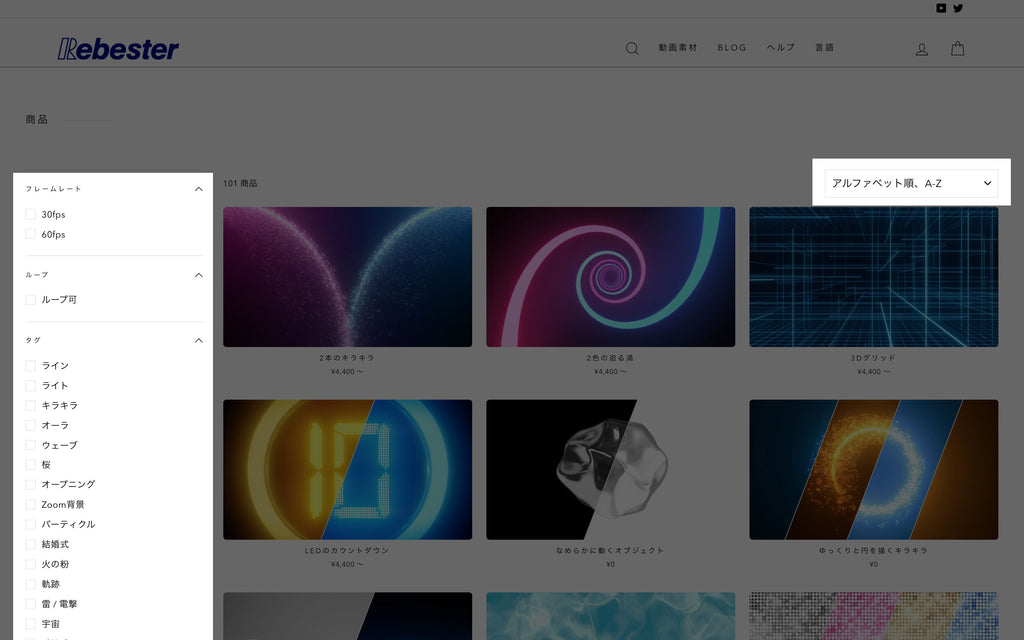
3Click "Add to Cart"
Select the resolution of either 4k or hd, and select the type of desired if there are multiple types of products.
After selecting the product, please add it to the cart. You can move to the settlement screen as soon as you choose Buy Now.

4Click Cart Button / Check out
If the product is determined, select the cart button on the upper right of the screen. Here you can check the contents of the cart.
If there is no mistake in the content, please proceed to the purchase procedure.

5Login / Create account
You will need an account to purchase a paid video.
If you have an account, the first one is the first oneCreate an accountplease.
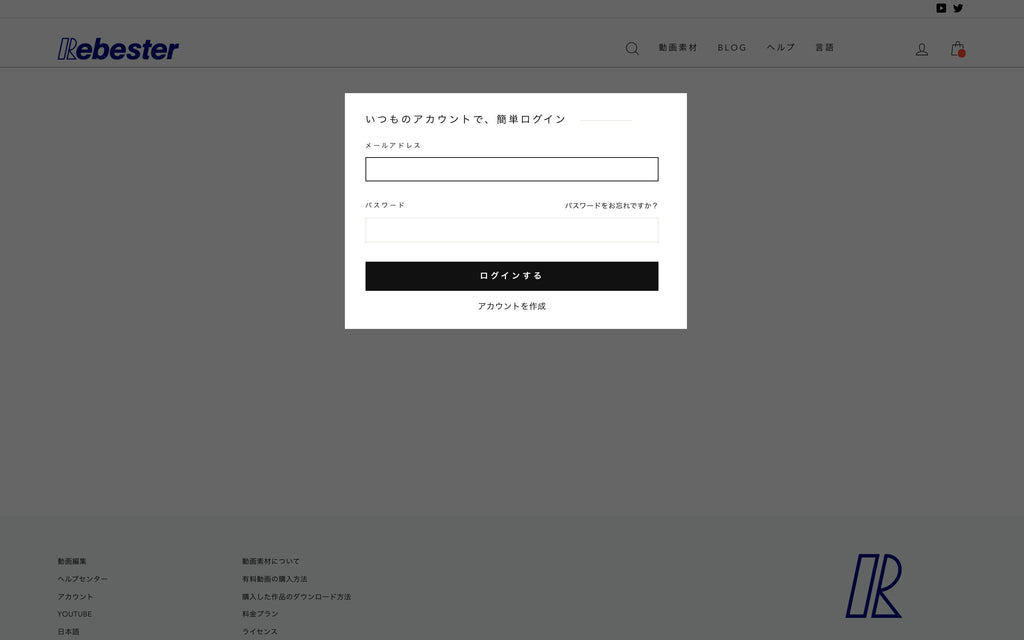
6Extract Checkout / Billed Address
1 Express check out
If you have any account inside Shop Pay, Google Pay, PayPal,
You can proceed to the settlement screen without entering the address.
2 Billed address Enter address
You will receive your name and address. After entering, click "Go to the Payment Method".

7settlement
Choose a settlement method.
Credit card in Rebester (Click here for details, PayPal can be used. Click "Pay Now" to confirm your order.

8Order completion
Migrate to the order definition screen when the order is confirmed. Here you can check your order and billing.
Material materialLinks in email sent after purchaseIt can be downloaded from.
If no mail is sent,
If you have any questions, please contact us here.