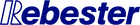Feature of people who are directed to video editing on iMac
I think that there are many people who are editing videos on iMac or those who are thinking of from now on.
iMac renewed in spring 2021 and has a 24-inch model pop-design and M1 chip loading.
It is often used in the professional site, and iMac is a model that is directed to video editing,
It is still unsuitable.
I would like to say that the following people are recommended for those who are:
- Use only indoors
- Focus on cospa
- There is no plan to use other companies' monitors
- Use with a single monitor
Although it is the reliability of the article, Rebester has a large number of video production results, and there are also abundant video.
For the first time, From here, please visit Rebester Original Videos.
It is fortunate to consider the purchase of iMac mainly from now on, and be sure to refer to the person who plans to edit video.
Then thank you.
Use only indoors
Naturally, iMac is an indoor model.
For outdoor use, MacBook Pro or MacBook Air will be choice.
Rebester treats some video articles about Mac, so
Please take a look at that.
Related Articles: What is a person who is heading to edit video in MacBook Pro
Related articles: What is the person who is heading to edit video with Mac mini
Focus on cospa

Let's look at the iMac model again.
This time we compare 24 inches and 27-inch models.
(IMAC has 21.5 inches model and iMAC Pro further.)
| 24 inch iMac | 27 inch iMac |
 |
 |
| From 154,800 yen (tax included) | From 213,800 yen (tax included) |
| 8 core | Up to 10 core |
| Apple M1 chip | Intel Core i9 |
| Up to 16GB of Unified Memory | Up to 128GB memory |
| Up to 1TB storage | Up to 8 TB of storage |
| Wide color area (P3) | Wide color area (P3) |
| 4480 x 2,520 |
5,120 x 2,880 |
First of all, the 24-inch model can be purchased from 154800 yen (tax included).
In this case, there are minimal specifications, so some people feel that they are not good.
However, because this price is included, including the 4.5K P3 display,
iMac Cost performance is good.
If you prepare equivalent products separately on the monitor, 50,000 yen will be stupid.
iMac is this price with a PC and a monitor, so there is a great value.
Apple M1 chip reputation is also good.
It is speckle and power consumption that does not catch the Intel chip.
The 27-inch automatically becomes an Intel chip.
I want to pay attention to a 24-inch model P3 display 4.5K display.
P3 is one of the color games.
In the same color area as the iPhone, the reproducibility of color is broader than the SRGB used until now,
It will be a form that is also useful.
Furthermore, it boasts a resolution of 4.5K.
In 24-inches, 4.5K is considered to be quite high resolution as PC monitors.
It is advantageous to display other UIs while editing 4K video.
It may be over-spec as usual usage.
Perhaps there is also an update for the 27-inch model in the future,
The current situation is impressive to sell 24 inches model.
For those who do not add some options
It can be said that it is a good deal of cospa.
There is no plan to use other companies' monitors

This is also very important.
We introduced in other articles, but while using Mac, it is used in conjunction with other monitors
It is a common case.
ColorEdge series of EIZO with high color reproduction,
Recently, Ultra Wide Monitor etc. will be one of the choices.
In the case of iMac, it is a set of monitors,
Basically, you will use Apple monitors.
As mentioned earlier, high resolution iMac monitor on P3 display
It is very good.
However, if you want to use another person's monitor,
Mac Mini and Mac Pro will be recommended more than iMac.
Use with a single monitor
In the case of video editing, you may use so-called dual displays that use two monitors.
By this, one piece is for the finished viewer,
One piece can be divided into work.
In this dual display, from the face of color gamut and resolution
Basically, we recommend displays with the same model number.
However, in the case of iMac, when trying to make a dual display
Cospa will be bad for the same monitor.
People who do not have to arrange on the same monitor are good,
For those who want to align dual display on the same monitor
iMac is not recommended.
In Apple that is selling monitors alonePro Display XDROnly.
The criteria for selecting iMac on the premise of video editing are "monitor"
What did you think.
The iMac has a key on its nature.
Do not use third-party monitors,
I was not thinking about dual display
It is a recommended model for those who can clear the conditions for the monitor.
In particular, cospa is good for 24-inch models,
It may be good as a model of the entrance of video editing.
We recommend 27-inch models for those who want to edit and edit.
Efficient video editing using Rebester's video material
Rebester is a new platform that creates, distributing and selling original CG videos. Please see the picture summarizing the material from here. (Please note that sounds will come out.)
There are over 100 free videos materials, so please take a look.
You can see the video material here.
You can choose from two types of 4K / HD and download.
Sites that handle high quality and free original videos are rare even in the world. Enjoy efficient video editing by leveraging animation material.