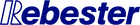Feature of persons directed to video editing in MacBook Pro
You plan to purchase MacBook Pro, and there are many people who are thinking of editing video.
Compared to iMac and Mac Pro, I have not shown to edit videos and cospa
It may feel.
In fact, MacBook Pro is expensive if you think on the specification basis.
However, it is possible to use it with space saving that can be used outside, and it can be used without power supply
There are many benefits that are not other Macs.
So, in order to edit video, MacBook Pro is pointing up?
I would like to say from the conclusion, and I am suitable for the following people.
- There are many scenes that edit outside or connect with the camera
- When working indoors, I want to finish as a space saving as much as possible
- Connect to the monitor separately when working indoors
- Although it is not enough work with the current laptop computer, I want to challenge the video editing
Then, I will explain specifically.
There are many scenes that connect outside or connect with cameras

This is easy to understand.
MacBook Pro is facing if you often shoot out and work outside.
You can also use it by editing, connecting to the camera and reflects the screen in real time.
As well as videos, it can be active even when shooting still images
MacBook Pro is very reliant on the task outside.
When working indoors, I want to finish as a space saving as much as possible

If you work with MacBook Pro alone, it is a very space saving.
It will be smaller compared to the desktop monitor,
I also think that there are still many people.
The desk will be clean and the 16-inch model can be comfortable for full movie editing.
In addition, 13 inches are convenient for carrying, but it is small for video editing.
A 16-inch model will be recommended if you want to edit video.
Connect with the monitor when working indoors

Some surprise and this pattern.
MacBook Pro is compatible with Thunderbolt 3 (USB-C) and can be connected with the monitor.
The monitor may be a model that allows us to connect USB-C as it is, and you can connect to ordinary monitors by buying HDMI and DISPLAY PORT conversion cables from USB-C.
However, there is a point of attention.
Depending on the monitor, cable, and connection environment, you may feel the delay.
Monitor connection is more monitored than MacBook Pro, such as keyboard input
It is better to be aware that it is disgusting to be a little late.
Although it is not enough work with the current laptop computer,
I want to challenge the video editing

It is MacBook Pro that is positively recommended for such needs.
Usually work such as Excel, net, coding, even mainly
If you have MacBook Pro that can be edited, you may want to challenge.
Office work The main thing is that there are many 13-inch MacBook Pro users.
In that case, you may feel bothersome from the smallest monitor.
However, I think that still is good as the entrance to the video editing.
Actually try it, a larger screen is good, better machines,
If it is the wind, isn't it good to think at that time?
First of all, the user who has MacBook Pro
How about trying it?
MacBook Pro is also valid as the second option
What did you think.
MacBook Pro itself has various uses.
Of course it is a model that can be used in various ways other than video editing.
In order to use such MacBook Pro as a video editing machine,
I'm glad if you can use it as a reference.